Hi there!
Would you like to receive a free callback in 28 seconds?




Manual dialer is a normal dialer which is used by every sales executive to make calls to connect the number from the list of the customers.
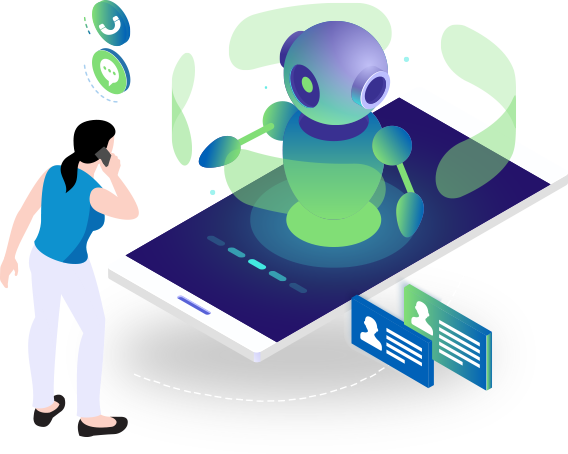
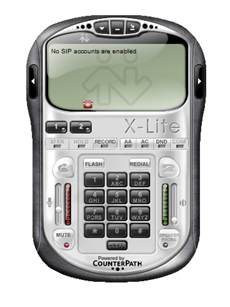


Manual dialer is a normal dialer which is used by every sales executive to make calls to connect the number from the list of the customers. By using a manual dialer, the agent needs to dial the number manually one after the other and the manager will get the detailed report of every call along with the recordings.
When it comes to Manual dialer call center service, Cloudshope Technologies stands out from the crowd of other service providers. It is an easy to use solution which call centres can count for dependable manual dialer system. Our manual Auto dialer software with manual dialer system is a trusted choice of the call centres industry in need of manual dialing.
The Cloudshope technologies also help to increase the accuracy of manual dialing by providing Manual Dialer Call Center Service. With us agents can manage their workflow and make their and make manual calls in a quicker way. Cloudshope technology provides a manual dialer system with different calling modes. Agents can switch their calling mode by using the ‘Network’ and ‘Sipline’ option from their agent panel.
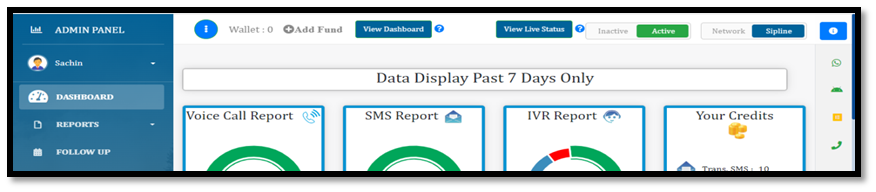
Cloudshope Technologies provides two options for manual dialing which is from mobile phone or from desktop. Agents need to install software for the same. Cloudshope technology provides android application for manual dialer system. Generally, a manual dialer is used to make the outbound calls manually. In that case, a sales representative must analyse a large amount of data before dialing a lead manually, prospect, or client. On the other side, power dialing is used when agents need to contact a larger number of databases in less time
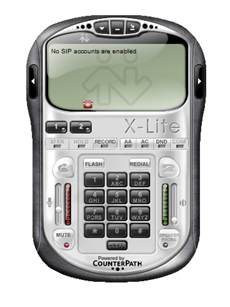
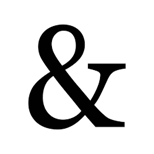

You can also use a manual dialer system if your company phone system is very conservative and system interfaces with third-party software are difficult to use. Therefore call center admin or managers must use manual dialing and also they can get a complete report along with the recording of every call made by their agents.
A manual dialer is most preferable in between outbound sales representative and operations executive when the data is ensured with quality of call. If data is good and there are many more processing stages then you may connect your phone system to some CRM systems to use a simple click-to-call feature. Where Agents can click on the customer's name to make call. Cloudshope provides the API’s to their agents so they can do integration with their required software or system.
With a manual dialer system, the sales executive must dial the number on which he wants to connect and they can enter certain contact data after each and every call, such as the customer’s name, any related comments, the call's outcome, and appointment confirmation also if required.
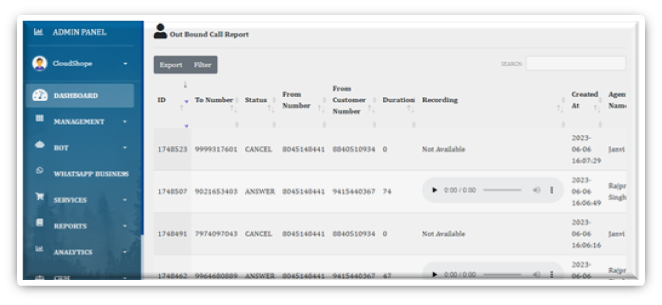
Well, manual dialers provide various key features. Some of them are the following. So, let’s have a look at them! · Agents can enter a customer number on the application and the select the caller id from the device, and then start a call. · Agents are able to do call freely form their mobile phone itself by using outbound call feature. Agents can schedule a reminder call for a webinar or any meeting.
Without uploading any file or no call plans required, manual dialer system enables an agent to handle a list of contacts and there is no need for a piece of paper on their desk to maintain a database.
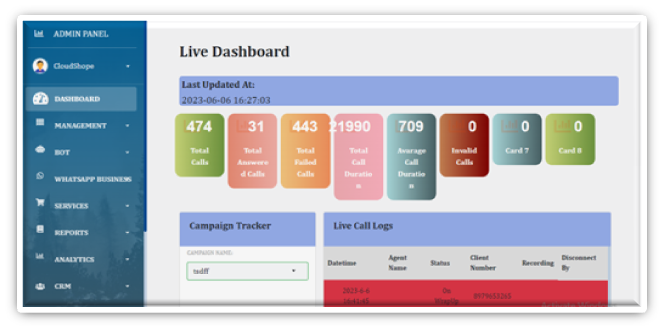
Nowadays Manual dialer call center service is the most useful software for sales representatives to connect with their leads without any interruption.
The management can select which Agent Groups can manually enter phone numbers by configuring a manual dialer system for Agent Groups.
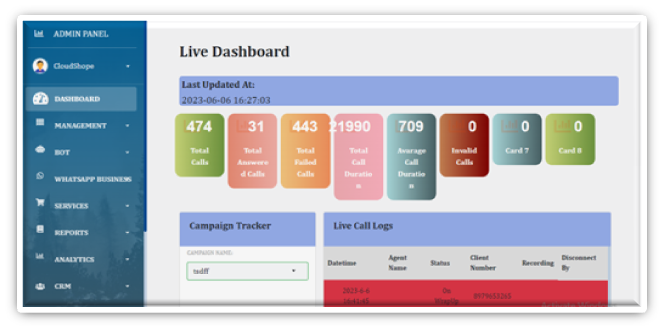
1. User Interface: Manual Dialer Call Center Service provides a user interface where agents or users can enter the phone number they want to dial. This can be a software application, a web-based tool, or even a physical device.
2. Number Entry: The agent manually enters the phone number into the dialer system, either by typing it into the interface or selecting it from a contact list or CRM system.
3. Call Initiation: Once the phone number is entered, the agent initiates the call by clicking a dial button or using a similar command within the dialer system. The system then sends the call request to the telephony infrastructure to establish the connection.
4. Call Handling: After the call is initiated, the system establishes a connection between the agent and the called party. The agent interacts with the customer or prospect, addressing the purpose of the call, such as sales, customer support, or information gathering.
Cloudshope provides 3 days of free trial to their client so that they can use the service before investing money free of cost. please visit www.Cloudshope.com
We take away some of the biggest pain points of traditional systems like EPABX.
